 Tips Posting / Update Status. To make a post, you can do it via the Top Bar of Google, right up next to a photo profile, or on the Home page.
Tips Posting / Update Status. To make a post, you can do it via the Top Bar of Google, right up next to a photo profile, or on the Home page.Box under posts is a box for privacy, if there is a Green City with the Public, then your posts will be viewable by all internet users in the world, not even Google users Plus though could see it. :)
If you want privacy, Click the sign next to them to throw the public off, and click again to add to anyone's post can be seen)
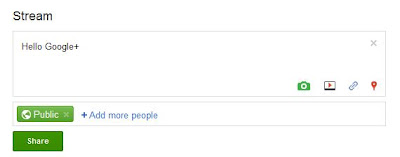
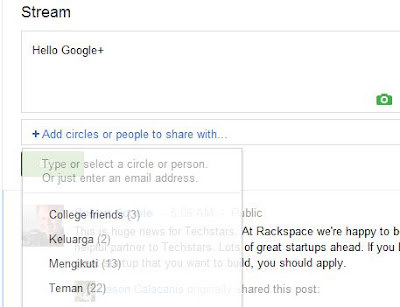

Or you can also directly type in your friend's name and then press enter, and so on if you want to share with them.

Title Post: Tips Posting - Update Status
Rating: 100% based on 99998 ratings. reviews.
Author: Google+
Rating: 100% based on 99998 ratings. reviews.
Author: Google+





0 comments:
Post a Comment